Introduction
Here’s the second part of our research into the most-mentioned vibe-coding tools on Reddit. In the first part, we looked at the core six that dominated most conversations — Claude Code, Cursor, ChatGPT/Codex, Gemini, Replit, and Windsurf.
Now we’re picking up where we left off and covering the rest of the ecosystem — the tools that round out the stack and make vibe-coding feel complete. Some focus on rapid prototyping, some shine in UI work, and others step in when the engineering tasks get more demanding. Together, they paint a fuller picture of how Redditors actually build with AI day-to-day.
Let’s dive in
Kilo Code - (70 Mentions)
Kilo Code shows up in threads where people need more than “vibes.” It’s the tool developers pull in when the project is big, the repo is messy, or they want full control over which models they’re using and how much they’re spending.
Some use it mainly for deep repo analysis and indexing — the kind of work where you drop a massive codebase in and expect real answers back.
“For analyzing codebases I've been using Kilo Code with code indexing set up (nomic-embed-text with Ollama) … asking a question about the 40 million LoC codebase at work normally gets me a report in a couple of minutes and costs about five cents.”
Others rely on it because it slots neatly into their existing IDE setup and lets them use the model they’re already paying for.
“I've been enjoying using kilo code in VS studio. It lets me connect my claude subscription and use it with the kilo code features.”
Some choose it because they want true flexibility — bring-your-own-keys, no markup fees, and access to pretty much every model on OpenRouter.
“Been testing a lot of tools, but if I have to choose one that's definitely Kilo Code. It lets me connect to almost every AI model, pricing is completely transparent with no markup fees, and I can bring my own keys, which is huge for cost control.”
And a few users are running full client projects with it, mixing planning, drafting, and PR-ready diffs in one flow.
“Started testing a bunch of AI coding tools for a big client project, and we shipped real stuff with AI… We plan in Architect and land tiny, reviewable diffs in Code/Debug.”
What Reddit Likes
Kilo Code gets praised for its power, accuracy, and flexibility. Users appreciate the BYOK model, transparent pricing, and the ability to mix and match models freely. Architect mode stands out as a real helper for breaking down large features into clean, actionable plans.
What Frustrates Users
Token usage can spike quickly, making cost management the biggest complaint. Some mention hallucinated changes, ignored file boundaries, or loops during long tasks. Larger projects can also stretch its context handling, especially across multi-file edits.
Verdict
Kilo Code isn’t the lightest tool in the stack, but if you want control over every part of your workflow, it delivers. When it hits right, it feels like a true engineering cockpit.
Bolt.new — 64 mentions
Bolt.new pops up in threads where people want to see something working now, not in an afternoon. It’s the tool Redditors reach for when they have an idea in their head and want a real UI, real routes, and a real deployment link without spinning up a local setup. The vibe around Bolt is clear: it’s fast, convenient, and great for getting momentum.
Some use it mainly to spin up quick prototypes or tiny full-stack builds.
“Bolt.new is crazy fast for spinning up prototypes or small full-stack ideas feels like magic sometimes.”
Others pair it with an LLM upfront — plan in chat, scaffold in Bolt, and skip all the environment pain.
“I start with ChatGPT to clarify the idea, write the specs, and figure out the architecture. Then I jump into bolt.new to scaffold the project fast. It gives me a clean starting point without wrestling with setup.”
Some use chats for thinking and debugging, then jump into Bolt to actually run and deploy the thing.
“I actually use my chats with LLM and bolt.new to test code. Chats to build and debug. Bolt to test and deploy. Not the traditional way but it actually has been working great for me once I knew what patterns to look for.”
And a few treat Bolt as a final stop — upload a nearly finished project, hit deploy, and get a live URL in minutes.
“Bolt.new has its downfalls but this is one of its best strengths, upload your near completed project bolt.new will set it up to deploy with a url in minutes.”
What Reddit Likes
Users love how fast Bolt moves — full-stack apps in minutes, clean starter UIs, and everything running directly in the browser. It’s especially appreciated by non-coders who want to build without wrestling with terminals or config files.
What Frustrates Users
Scalability is the main pain point. Once projects grow, Bolt can break things that weren’t touched, fall into loops, or generate inconsistent code. Costs can rise quickly due to frequent token usage, and support is hit-or-miss when serious issues happen.
Verdict
Bolt.new is perfect for getting an idea off the ground fast. For prototypes and early MVPs, it feels effortless — just don’t expect it to stay smooth once the project gets big.
Lovable — Where Ideas Get a Face Fast (58 Mentions)
People mention Lovable when they’re trying to make an idea look like something real. It’s not the “think deeply about architecture” tool — it’s the “show someone a working screen before they lose interest” tool. The vibe is closer to a design-driven workshop than a coding session.
Some users reach for it when they want a quick UI that doesn’t look hacked together.
“I built my first cybersec news aggregation tool https://cyberintel.info
Honestly, I think loveable.dev is neat with its own limitations. The ability to dive in helps a bit.”
Others appreciate it for early client work — good enough UI, quick enough flow, and no setup headaches.
“I used Lovable to prototype a client onboarding tool, super smooth for UI, but hit limits fast on logic and data handling.”
Some rely on it to get internal demos approved, especially when the goal is to show direction, not deliver production code.
“I created one very good prototype aka POC via lovable for one of my office project's new feature which got good appreciation then I am very use to with lovable.”
And there are people who pair it with chat-based workflows to accelerate whole MVPs rather than single screens.
“Lovable combined with chatgpt. Built mvp in 1 week.”
What Reddit Likes
Lovable moves fast. Users like that it produces polished UI without dealing with React setups, and non-developers feel they can actually build something meaningful. Exporting clean-ish Next.js code and deploying anywhere is a big deal for them.
What Frustrates Users
The credit system gets the most pushback. Once projects become more than a few simple flows, Lovable starts making random changes or generating code that’s harder to maintain. On top of that, support can be slow when people hit real issues.
Verdict
Lovable shines when the goal is “I need to show this now.” For deeper logic or long-term projects, it stumbles — but for fast, attractive prototypes, it earns its spot in the vibe stack.
v0 by Vercel — When You Want Something Polished Without Overthinking It (52 Mentions)
After Lovable, the next tool people naturally bring up is v0 — mostly because it scratches a similar itch, but with a very different personality. If Lovable is the “let me draft a whole UI for you,” v0 feels more like the friend who hands you a clean layout, shrugs, and says, “You can take it from here, right?” It’s the quickest way people get a respectable Next.js front end without fighting boilerplate.
Some folks use it as a shortcut for simple components or static bits of UI, especially when they want something decent but don’t expect perfection.
“V0 especially is decent for static stuff and basic components. But don't expect perfection out of the box. I still found myself tweaking CSS and fixing random layout issues that would break on mobile.”
Others talk about the “five-minute miracle” — throw a tiny prompt at it, get a real site back, and push it straight into a repo without ceremony.
“I tried out Vercel’s v0 recently and it make a really nice looking Next.js site off a 20 word prompt in 5 minutes with a trial. It’s pretty impressive!
After, I was able to break it out into a git repo, and now am hosting via Vercel for free. I can’t complain.”
Developers who already live in the React/Tailwind world treat v0 like a UI accelerator — something to generate shadcn/ui components faster than they could by hand.
“Full stack developer… I use v0 (usually via the api and roocode) constantly in order to make UI much faster than I can. v0 specifically is really good with shadcn/ui.”
And then there are the designers and hobbyists who just want to build things without three hours of setup.
“As a designer with only some html css and basic js skills v0 is great to me… The main thing I really like is that it’s so easy to set up hosting (vercel) and a database (supabase) entirely from the v0 interface.”
What Reddit Likes
People enjoy how quickly v0 turns abstract ideas into something visible. Modern tooling, clean scaffolds, and a smooth path to deployment make it a go-to option for early validation, UI experiments, or “personal hackathon” weekends.
What Frustrates Users
The cracks start showing once the project grows. The generated code becomes harder to tame, responsiveness needs fixing, and credit usage feels like a slot machine. v0 handles early layout work gracefully, but anything deeper — backend logic, integrations, more complex flows — strains it quickly.
Verdict
v0 excels at getting you unstuck at the very beginning. It’s not the tool you scale with, but when all you need is a solid-looking starting point without the boilerplate grind, it delivers exactly what vibe coders expect from it.
GitHub Copilot — 51 Mentions
After a string of flashy, UI-heavy builders, Copilot lands in the conversation almost like the adult in the room. It’s not trying to scaffold full apps or spin up dashboards — it just sits inside VS Code and helps people get real work done. The tone around it is noticeably different: less hype, more “this just works well enough that I don’t think about it.”
Some devs treat Copilot as the most stable and cost-effective option they’ve tried, especially compared to tools that rely heavily on over-restricted models.
"I've tried out most of them and VSCode with GitHub Copilot blows the others out of the water in terms of price and the fact the models aren't completely lobotomized like in cursor."
Others pair Copilot with stronger models behind the scenes to create a steady coding workflow across multiple layers of their stack.
"I'm building an Electron app with Node.js, React and SQLite. I use GitHub Copilot with either Claude Sonnet 4 or GPT5. So far so great."
Some use Copilot as a pattern enforcer — keep the task small, let Copilot do the mechanical rewriting, then reset context before it spirals.
"I've been using GitHub Copilot with the Claude model and have gotten good results… The key is to keep your requests focused on specific tasks… It helps to keep the current context smaller and I've experienced less hallucinating that way."
And a few lean on it as a guide inside their editor — not to build full features, but to organize prompts, untangle bugs, and suggest fixes.
“I’m using GitHub Copilot inside of VScode with a Claude pro subscription. I use copilot to help me organize my prompts and help in fixing bugs…”
What Reddit Likes
Copilot feels predictable. It’s cost-efficient, integrates naturally into VS Code, and works especially well when paired with stronger LLMs like Claude. Users appreciate that it handles refactors, bug fixes, and mechanical tasks without introducing chaos. It’s steady, familiar, and doesn’t overcomplicate things.
What Frustrates Users
Most complaints revolve around context limits — Copilot works great on small, discrete tasks but can lose the plot on larger architectural changes. It’s not a planner, not a repo navigator, and not great at big-picture reasoning without help from an external model.
Verdict
Copilot isn’t trying to “wow” anyone — it’s the dependable assistant that keeps the coding flow moving. For focused tasks, iterative improvements, and day-to-day development, it fits perfectly into the vibe-coding toolbox.
Cline - 50 mentions
Once the talk moves past quick fixes and into deeper engineering territory, Cline is usually the tool people trust to stay organized and keep the project on track. Similar to the previously mentioned Kilo Code (which is basically a fork of Cline with its own features) and GitHub Copilot, people tend to move to Cline when the tasks stop being surface-level and start requiring actual engineering judgment. These aren’t beginner-friendly tools — using them well requires real dev skills, contextual awareness, and the ability to understand what the model is doing under the hood.
Some folks are comfortable paying a bit more per run, because when you’re dealing with complex changes, the tradeoff feels worth it.
“I use Cline with Claude Sonnet 4 via Openrouter. It can cost 1 or 2 dollars for a few prompts but super effective.”
Others like it because it fits neatly into their existing workflow — no new environment, no new editor, no onboarding friction.
“Cline vscode plugin - I love it because I can use my default tool set and don’t start with a new environment etc.”
Some rely on it for the tough parts of the job: multi-file reasoning, architectural updates, and changes that span multiple layers of a project.
“Generally speaking I'm using cline for the harder engineering stuff I'm working on… most recently with gpt-5-codex quite a bit as well.”
And many highlight its biggest advantage: structured control. Act/plan modes, step-by-step execution, and fast restores make it feel more disciplined than other agents.
“Cline gives you the opportunity to go step by step… I love it and keep control on my code thanks to the act/plan modes and the fast restore when needed.”
What Reddit Likes
Users value Cline for its deep understanding of entire codebases, not just isolated files. Transparency, control, and the ability to bring your own model make it feel like a professional-grade tool. For large refactors or architectural work, many describe it as a legitimate 10x assist.
What Frustrates Users
The cost can spike fast. Large contexts slow things down, and Cline isn’t ideal for small edits. Some users report tasks getting stuck or cached context becoming sluggish in long sessions.
Verdict
Cline isn’t here for vibes — it’s here for real engineering. When the work gets complicated, it’s one of the few tools that can stay grounded, structured, and genuinely helpful.
Conclusion
If there’s one thing this whole deep dive made obvious, it’s that “most-used” doesn’t mean “best.” Some tools are perfect for UI sprints (Lovable, v0). Others exist purely to remove setup friction and get an idea running fast (Bolt.new). And then there are the ones you reach for when the work stops being cosmetic and turns into real engineering (Cline, Kilo Code, Copilot).
Each tool has a lane.
Each tool shines for a different reason.
And the people who get the most out of this ecosystem are the ones who treat it like a toolbox, not a loyalty contest.
Personal Take
So that’s a wrap. And honestly, part of the reason we even wrote this series is because we’re knee-deep in this stuff ourselves. As a company that leans hard into AI to speed up work and get more done, we’ve tested a good chunk of the tools mentioned here — both on internal experiments and on real client projects.
We’ve had the fun parts people talk about: shipping things in days instead of months, turning rough ideas into working prototypes, and unlocking workflows we couldn’t touch before. But we’ve also met every drawback Reddit users warned about — model hallucinations, credit explosions, tools forgetting context, agents drifting, you name it.
And even with all that?
We still shipped.
We shipped faster.
We shipped things we probably wouldn’t have built at all without these tools.
That’s the real point of this whole ecosystem: it doesn’t replace your skills — it amplifies them. And speaking personally, the thing I appreciate most is that these tools finally let me take ideas out of my head and turn them into code, even without being a full-blown developer.
They’re imperfect.
They’re chaotic.
But they make you more capable — and that’s why we keep using them.



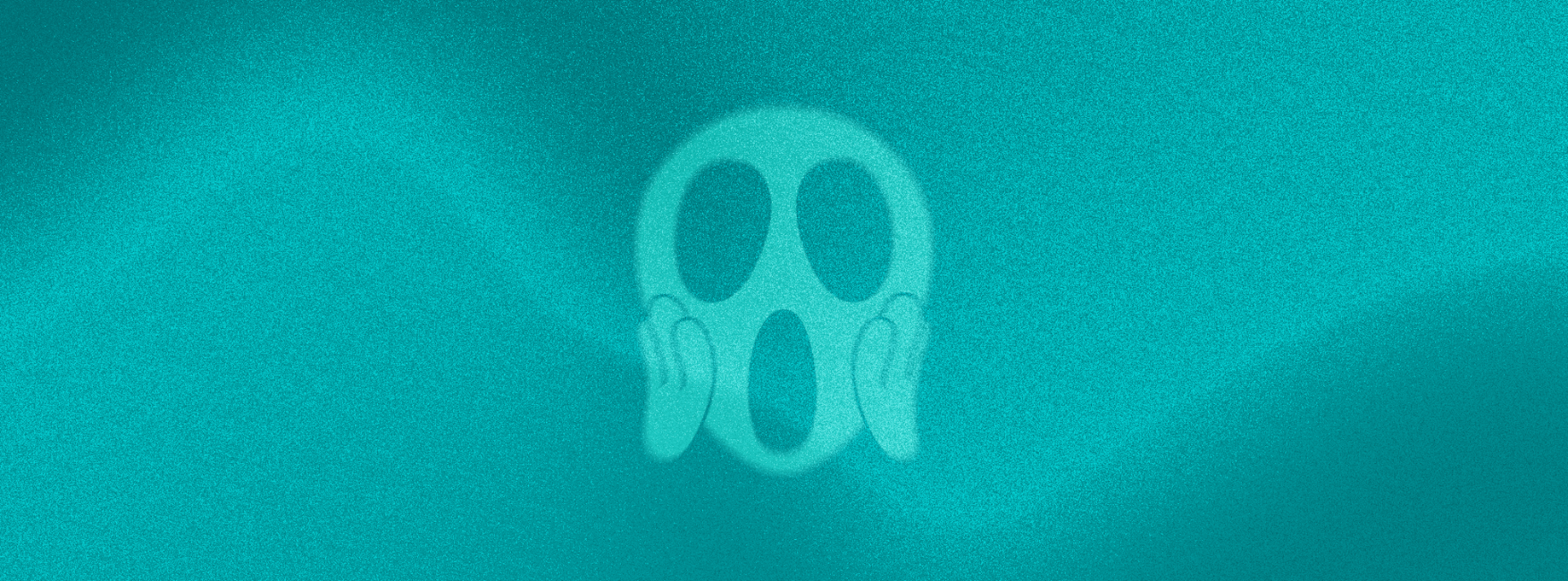
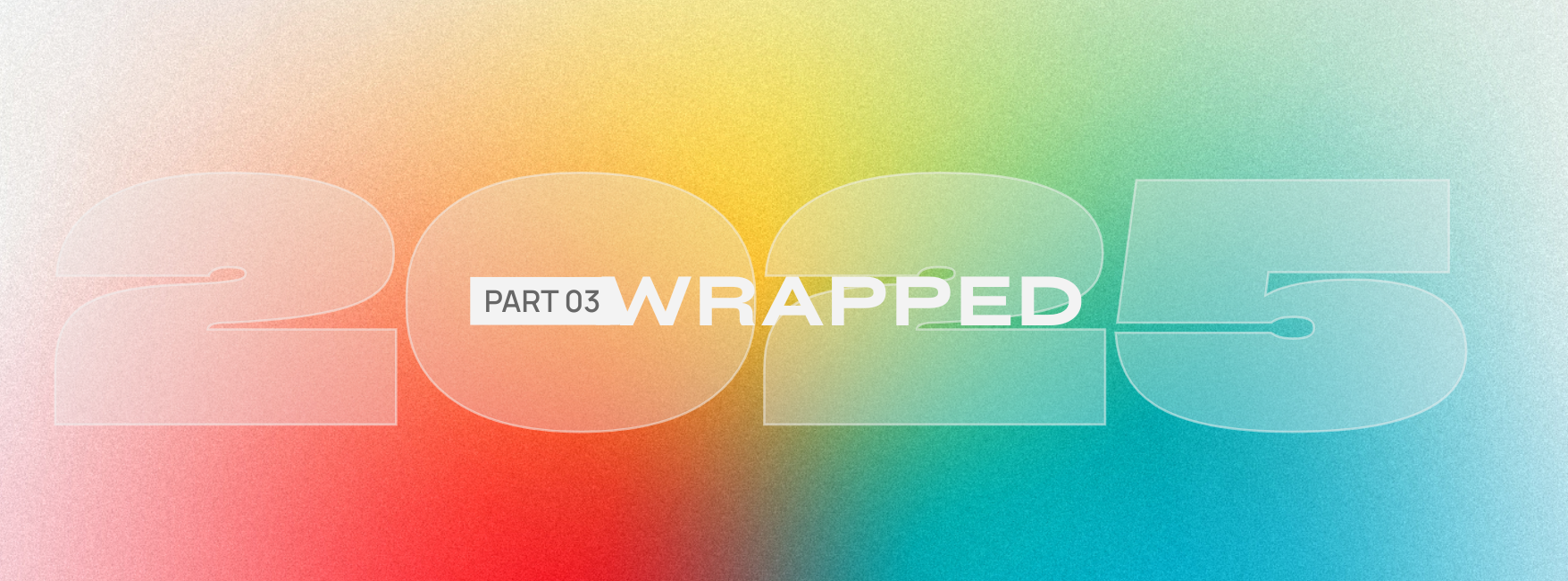


.svg)