Introduction: Why HR needs AI in 2025
Something big is shifting in the job market.
Yes, a lot of people are still looking for jobs—but it’s not as simple as posting a job and waiting for great candidates to apply anymore. Companies are laying off, others are hiring fast, and the roles in demand today are completely different from just a year ago.
Add Gen Z to the mix, and things really change.
This generation—now making up over 30% of the global workforce—wants more than just a paycheck. They expect a fast, personalized, and transparent hiring process. No long forms, no ghosting, and definitely no outdated job portals. In fact, 62% of job seekers say they prefer companies that use AI to personalize the experience (LinkedIn).
On the HR side, teams are overwhelmed. Too many applications, too little time. According to Gartner, 75% of HR departments will be using AI by 2025—and for good reason. AI can cut hiring time by 50% and reduce recruitment costs by 30% (McKinsey).
HR teams are dealing with high-volume hiring, unconscious bias, and loads of admin work. AI-powered agents and platforms step in to help—automating resume screening, candidate engagement, interviews, and onboarding. It’s faster, fairer, and way more efficient.
In this blog, we’ll break down 8 AI tools and platforms that are helping companies keep up—and hire smarter—in 2025.
8 AI tools and platforms for HR
1. Sintra AI Scouty – Your AI-Powered Recruitment Partner
What it does:
Scouty is an AI assistant designed to streamline and enhance your recruitment process. It automates tasks such as resume screening, crafting job descriptions, conducting outreach, scheduling interviews, and managing onboarding. By leveraging deep learning from thousands of successful hires, Scouty aims to make hiring smarter and more efficient.
Key features & benefits:
- Resume screening: Quickly reviews and filters resumes to identify top candidates.
- Job description creation: Generates clear and engaging job descriptions tailored to each role.
- Outreach automation: Crafts personalized outreach emails for potential candidates.
- Interview planning: Organizes and schedules interviews effectively.
- Onboarding assistance: Facilitates a smooth onboarding process for new hires.
- Brain AI integration: Utilizes your company's unique knowledge to provide tailored responses and actions.
- Power-Ups: Offers additional functionalities to connect with platforms and perform more tasks with less effort.
Best for:
Organizations seeking to automate and optimize their recruitment processes, particularly those with high-volume hiring needs.
Limitations:
- May require initial setup and training to align with specific company needs.
- Effectiveness depends on the quality and quantity of data provided.
- Some users have reported a learning curve in fully utilizing all features.
How to use it effectively:
Integrate Scouty into your recruitment workflow to handle repetitive tasks, allowing your HR team to focus on strategic decision-making. Regularly update the AI with new company information and feedback to enhance its performance.
2. HireVue – AI-Powered Video Interviews & Assessments
What it does:
HireVue helps companies streamline their hiring by replacing early-stage interviews with AI-analyzed video responses. Candidates record answers to pre-set questions, and the platform uses AI to review their words, tone, and even facial expressions to predict how well they might perform in a role.
It’s like a smart filter—helping recruiters quickly spot top talent from large pools of applicants.
Key features & benefits:
- AI video interview analysis – reviews speech patterns, tone, and body language
- Structured scoring – reduces bias by applying the same criteria to everyone
- Game-based assessments – short cognitive games to measure skills and traits
- Integrates with ATS – fits easily into your existing hiring system
- Live and on-demand options – flexible for both candidates and recruiters
Best for:
Teams dealing with lots of applications—think corporate roles, graduate programs, or call centers. It’s also a great fit when you need a consistent and fair way to evaluate soft skills at scale.
Limitations:
- Some candidates may feel uneasy being judged by an algorithm
- Needs solid internet and a quiet space to record
- There's still ongoing debate about how accurate or fair AI assessments really are
How to use it effectively:
Use HireVue for the first round of interviews—especially when there are hundreds of applicants. Set clear expectations with candidates so they understand how the process works and why it’s being used. And always combine AI results with human judgment before making final decisions.
3. Harver – Neuroscience-Based Hiring
What it does:
Harver is designed to streamline the hiring process, especially for companies dealing with a high volume of applicants. It automates various stages of recruitment, from screening to scheduling, using AI to make the process more efficient and less biased.
Key features & benefits:
- Predictive assessments to evaluate candidates' fit for the role
- Automated interview scheduling to save time
- Data-driven insights to inform hiring decisions
- Integration with existing HR systems for seamless workflow
- Customizable workflows to match specific hiring needs
Best for:
Organizations that need to hire at scale, such as in retail, hospitality, or customer service sectors. It's particularly useful when you want to maintain quality while processing a large number of applications.
Limitations:
- May not be as effective for specialized roles requiring in-depth technical assessments
- Candidates might find the automated process impersonal if not properly managed
- Requires initial setup and training to align with specific company needs
How to use it effectively:
Implement Harver to handle the initial stages of recruitment, allowing your HR team to focus on engaging with the most promising candidates. Ensure that the automated messages and assessments reflect your company's culture to keep the process personal and engaging.
4. Eightfold AI – Talent Intelligence Platform
What it does:
Eightfold AI helps companies find and keep the right people by focusing on skills and potential. It uses deep learning to match candidates to jobs, suggest career paths, and support diversity efforts.
Key features & benefits:
- Smart matching: Connects people to roles based on skills and experience.
- Career path suggestions: Helps employees see where they can grow within the company.
- Skill insights: Understands and predicts skills from resumes and profiles.
- Diversity analytics: Tracks and supports diversity and inclusion goals.
- Global reach: Available in over 155 countries and 24 languages.
Best for:
Large companies looking to improve hiring, promote from within, and build diverse teams.
Limitations:
- Works best with lots of data.
- May need time to set up and integrate with existing systems.
How to use it effectively:
Use Eightfold AI to screen applicants, plan employee growth, and monitor diversity efforts. It's especially useful for identifying internal candidates for new opportunities.
5. XOR – AI Recruiting Assistant
What it does:
XOR is an AI-powered chatbot that automates the early stages of recruitment. It engages with candidates via text messages, pre-screens them, and schedules interviews, all without human intervention. This approach is particularly effective for high-volume hiring in sectors like retail, healthcare, and logistics.
Key features & benefits:
- 24/7 candidate engagement: The chatbot interacts with candidates around the clock, ensuring timely communication.
- Automated interview scheduling: XOR syncs with recruiters' calendars to set up interviews seamlessly.
- Multilingual support: Supports over 100 languages, making it accessible to a diverse candidate pool.
- Seamless ATS integration: Easily integrates with existing Applicant Tracking Systems, streamlining the recruitment process.
- Virtual career fairs: Hosts online events to attract and engage potential candidates.
- Text-to-apply feature: Allows candidates to apply for jobs via SMS, simplifying the application process.
Best for:
Organizations that need to fill a large number of positions quickly, especially in industries with high turnover rates.
Limitations:
- May not be suitable for executive or highly specialized roles that require nuanced assessment.
- Over-reliance on automation could lead to a less personalized candidate experience.
- Initial setup and integration with existing systems may require technical expertise.
How to use it effectively:
Implement XOR to handle the initial stages of recruitment, freeing up your HR team to focus on engaging with the most promising candidates. Ensure that the automated messages and assessments reflect your company's culture to keep the process personal and engaging.
6. Textio – AI-Powered Job Descriptions
What it does:
Textio helps you write better job ads that attract a wider and more diverse group of candidates. It uses AI to analyze your wording in real time and suggests changes to make your job posts more inclusive and engaging.
Key features & benefits:
- Real-time writing tips: Gives instant feedback as you write, helping avoid biased or off-putting language
- Gender-neutral language detection: Spots words that might discourage certain groups from applying and suggests alternatives
- Improves click-through rates: Helps job posts get noticed and clicked on by more people
- Integrates with ATS: Works smoothly with your existing recruitment software
Best for:
Companies wanting to improve diversity in their applicant pool and make job descriptions more inviting and inclusive.
Limitations:
- Focuses only on writing job posts, so it doesn’t help with the rest of the hiring process
- Won’t fix deeper issues like interview bias or candidate experience
How to use it effectively:
Run every job description through Textio before posting it anywhere. Use its suggestions to make your ads clear, friendly, and welcoming to all kinds of candidates.
7. Fetcher – AI Sourcing & Outreach Automation
What it does:
Fetcher uses AI to find, reach out to, and nurture candidates automatically. It takes care of the time-consuming parts of recruiting so your team can focus on talking to the best people.
Key features & benefits:
- Automated candidate sourcing: Finds qualified candidates based on your job requirements without manual searching.
- Personalized outreach emails: Sends tailored messages to candidates, helping boost response rates.
- Diversity-focused search: Helps you build a more diverse candidate pipeline by targeting a wider range of talent.
- Recruiter CRM: Keeps track of all your candidates and conversations in one place.
Best for:
Recruiters who spend too much time manually searching for candidates and want to automate outreach and pipeline building.
Limitations:
- Needs some tweaking and fine-tuning for very niche or specialized roles.
- Works best when combined with human follow-up and engagement.
How to use it effectively:
Let Fetcher do the heavy lifting by building and nurturing your talent pipelines automatically, while your recruiters focus on interviewing and hiring.
8. Leena AI – HR Virtual Assistant
What it does:
Leena AI is an AI-powered HR assistant that automates routine HR tasks, providing instant support to employees and freeing up HR teams to focus on more strategic initiatives.
Key features & benefits:
- 24/7 virtual assistant: Provides round-the-clock support to employees, answering queries and resolving issues in real-time.
- Automated HR workflows: Streamlines processes such as leave requests, payroll inquiries, and benefits management.
- Employee onboarding: Simplifies the onboarding process with automated document submission, training modules, and policy explanations.
- Knowledge management: Centralizes HR policies and information, making it easily accessible to employees.
- Analytics & insights: Offers real-time analytics on HR operations, helping identify areas for improvement.
Best for:
Organizations looking to enhance employee experience by providing instant HR support and automating routine tasks.
Limitations:
- May require initial setup and integration with existing HR systems.
- Effectiveness depends on the quality and quantity of data provided.
How to use it effectively:
Integrate Leena AI into your HR operations to handle routine tasks and provide instant support to employees. Regularly update the system with new information and feedback to improve its performance.
Best practices for using AI in HR
Don’t let AI do the thinking alone
AI can handle a lot of tasks on its own, but it’s not about replacing humans — it’s about helping them. The smartest teams use AI as a tool and still keep people in charge, especially when it comes to sensitive stuff like hiring, promotions, or performance reviews. Having a human check AI’s work keeps things fair, clear, and trustworthy.
Connect AI with your everyday tools
AI works best when it’s plugged into the systems your team already uses. The more it can see—HR software, messaging apps, databases—the better it can do its job. When AI has the full picture, it gives smarter insights and makes HR work smoother.
Help your people get comfy with AI
Bringing AI into HR changes how people work. It can be a bit overwhelming at first. Teams that spend time training their people and keeping communication open get way better results. Make sure HR pros get the hang of using AI tools, and keep teaching as things evolve. The more everyone’s on board, the easier the transition.
Rethink how work gets done, not just what’s automated
Just swapping out one manual task for AI won’t unlock the real magic. The best companies rethink how HR teams work — changing roles and routines to make the most of what AI can do. When humans and AI fit together right, the whole team wins.
Feed AI with the right data
AI is only as smart as the data it learns from. Give it good, relevant info like resumes, employee reviews, or company policies—and keep that info fresh. Also, make sure the data is fair and diverse so AI doesn’t pick up bad habits. Good data = better results.
Conclusion: Why every company needs AI in HR
Remember how we talked about how things are changing fast in HR? New generations, new expectations, and way more people looking for jobs all at once. It’s getting harder to find the right people the old way — sorting through piles of resumes, trying not to be biased, and keeping candidates interested takes forever. So, teams are starting to lean on AI to help with the heavy lifting. It’s not perfect, but it does make life easier and speeds things up, which is exactly what HR needs right now.
And in 2025, AI is no longer optional in HR—it’s a competitive necessity. Here’s why:
- Hiring gets faster because AI handles screening, scheduling, and reaching out to candidates automatically.
- It helps reduce bias by focusing on skills and experience, not things like age or gender.
- You save money since there’s less manual work involved in recruitment.
- Candidates get a better experience with quick replies and personalized communication.
- AI uses data to help predict who will succeed and stay longer at your company.
If your competitors are using AI and you’re not, who’s really winning the talent race?Think twice 🙂
Curious about AI and what’s next? Check out our other blogs to get the full picture.

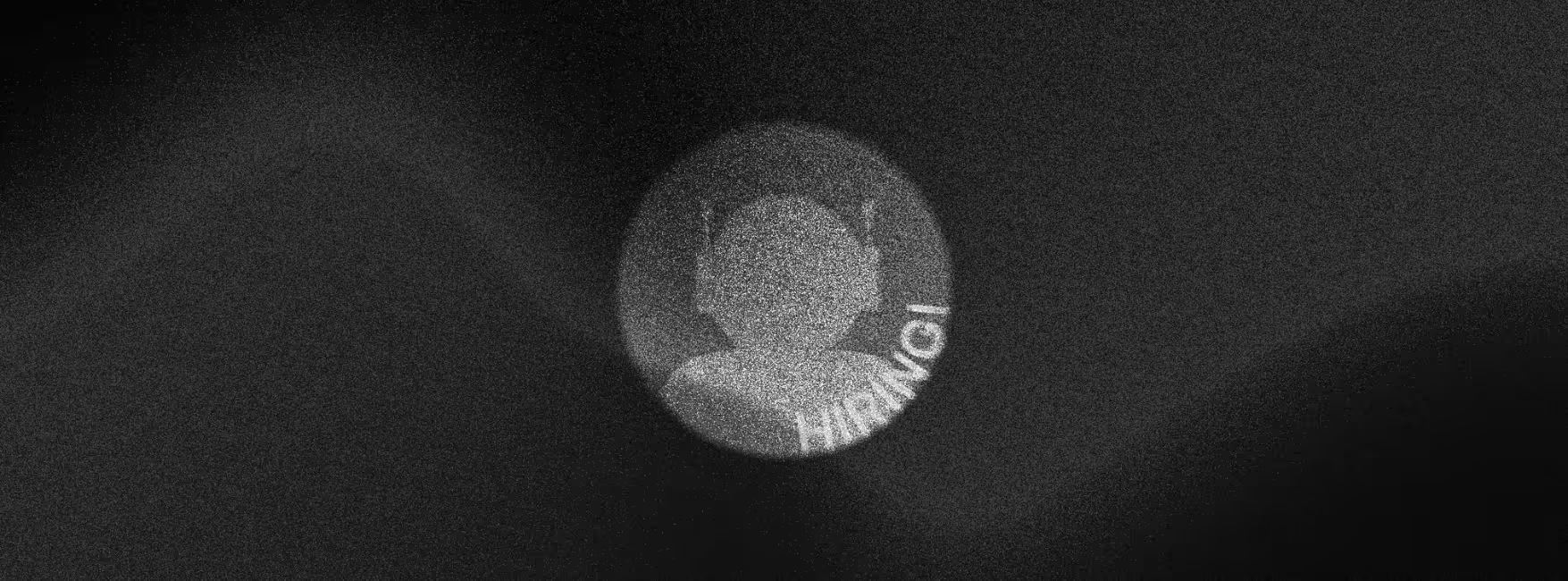





.svg)